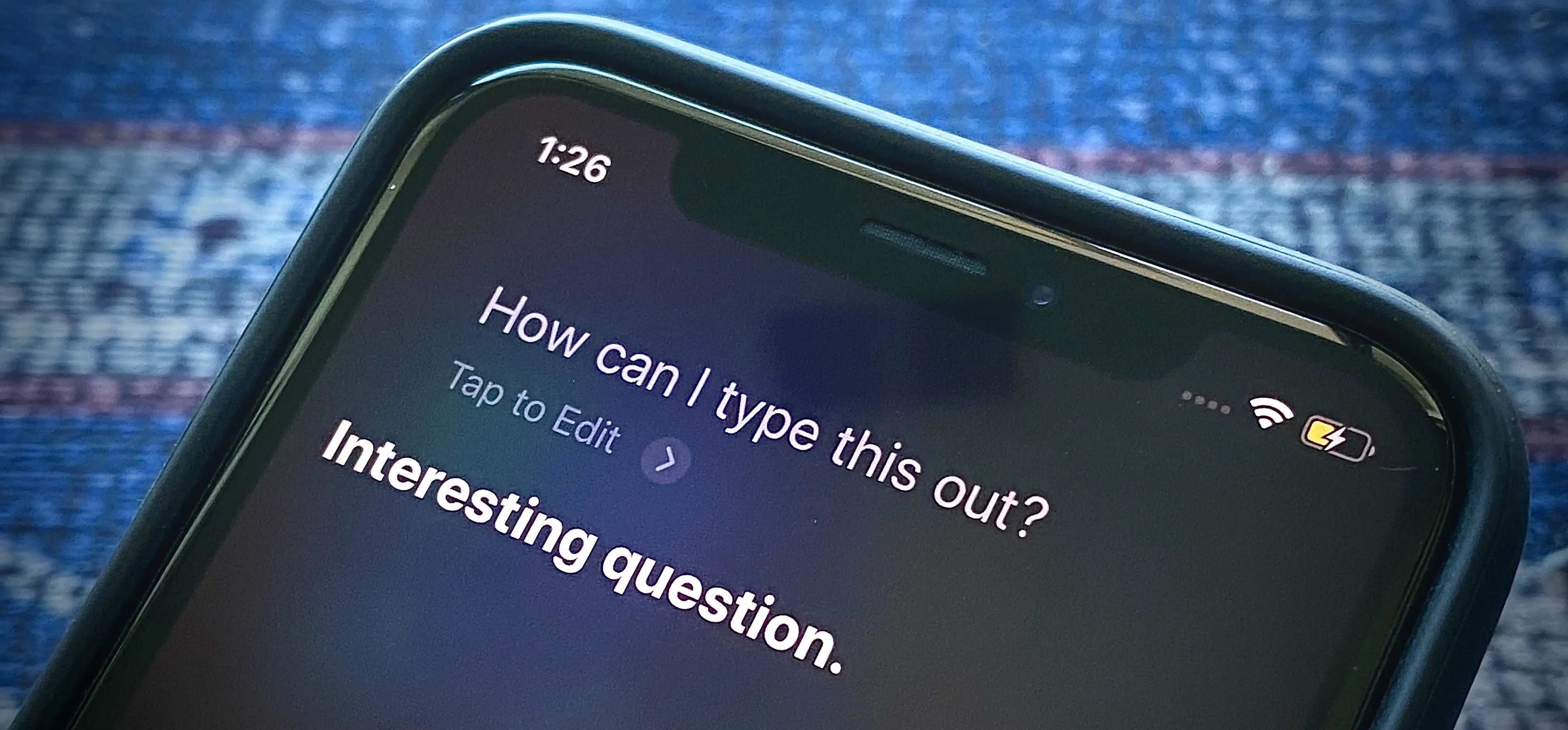
One of my favorite iOS hacks is Type to Siri. This lets you type your queries to the iPhone digital assistant without needing to use your voice. Unfortunately, Type to Siri replaces the typical Siri v ...

When an app is acting up, the first thing you should do is head to its App Info page. Here, you can force stop the buggy app or delete its data and cache. It even lets you manage permissions and notif ...

QR codes are like smart little cubes of data. To unlock this data, you will need a QR reader. These are annoying because you typically have to download a third-party app, and some of these apps are sh ...

There's a lot to love about iOS 13. Permanent Memoji stickers though? Not so much. Whether you love or hate these personalized icons, most of us can probably agree it's super annoying Apple doesn't le ...

If you've ever tinkered with a phone, you're familiar with booting into recovery mode. You're probably used to using a combination of hardware buttons to get into recovery, which usually includes the ...

Why is it that "cut" is such an underappreciated edit function? It copies and deletes text, what more could you ask for? Well, how about a more efficient way to do so? With iOS 13, Apple introduced a ...

On the surface, deleting conversations in Messages seems harder in iOS 13 after Apple removed the "Edit" button on the main page. Fortunately, they added a new gesture that lets you remove entire thre ...

For most of the iPhone's history, rearranging apps has been a giant pain. On the surface, iOS 13 seems to make things worse — with the new long-press gestures, it takes longer for iOS to know you want ...

Apple Music's Recently Played page is supposed to work as a hub to view your listening history, but it's a bit confusing. Thanks to iOS 13.2, the app now has a History page that allows you to view all ...

We're always looking for ways to make life easier. Often, that involves a trick to save small amounts of time throughout the day, like switching Google Accounts with a swipe. Other times, it's just a ...
