
The Calculator app on your iPhone may seem boring and basic, but there are a few interesting tricks worth knowing. You can ask Siri to perform calculations for you, long-press on results to copy them, ...

Let's say you're using your iPhone's Calculator app, and you're knee-deep into a complicated calculation with many steps. You type in a large number, for example, "123,466,789," but mess up. You meant ...

When you download files from certain apps like Safari and Chrome on your Mac, those files are tagged with the "Where from" metadata attribute. Depending on where the file was downloaded from, this att ...

Home Screen widgets come in various sizes on iOS 14 and later, and which size you choose will depend on how much content or data you actually want to see. But what happens when you pick the wrong widg ...

There are plenty of tools that'll help you type faster and more efficiently on your iPhone or iPad, such as Slide to Type, Dictation, and even a case with a physical keyboard. But one of the best tric ...
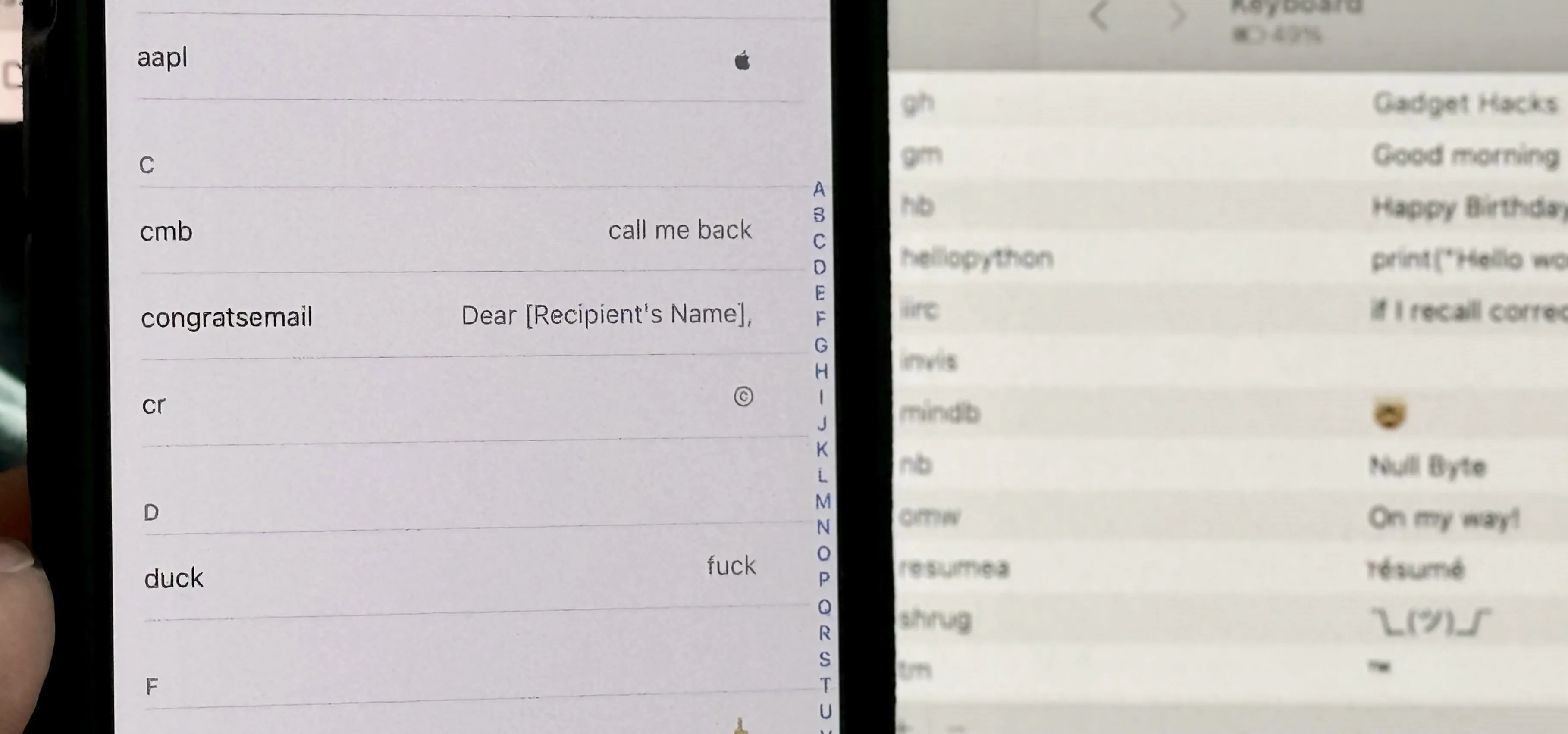
You probably know of Apple's Text Replacement feature for iOS, iPadOS, and macOS, but you're probably not using it as much as you should. With it, you can create your own keyboard triggers for almost ...

Thousands of emoji are available on iPhone, iPad, and Mac, and you can use these in many of the apps you have installed on your Apple devices. But there's one emoji you'll likely never see on any of A ...
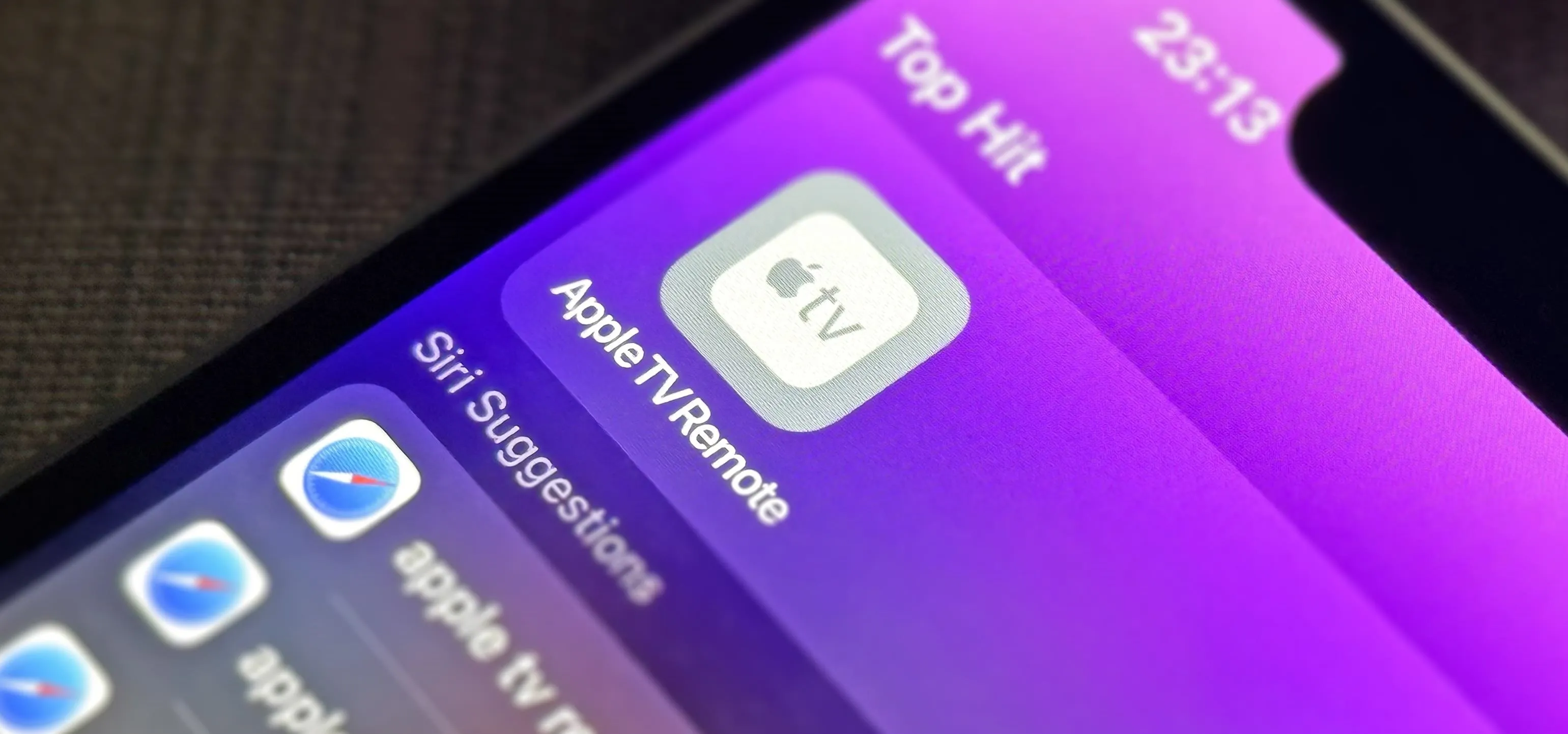
If you use the Apple TV Remote found in your iPhone's Control Center, there's a hidden surprise you'll like on iOS 16 and later — one that lets you use the remote without ever having to open Control C ...
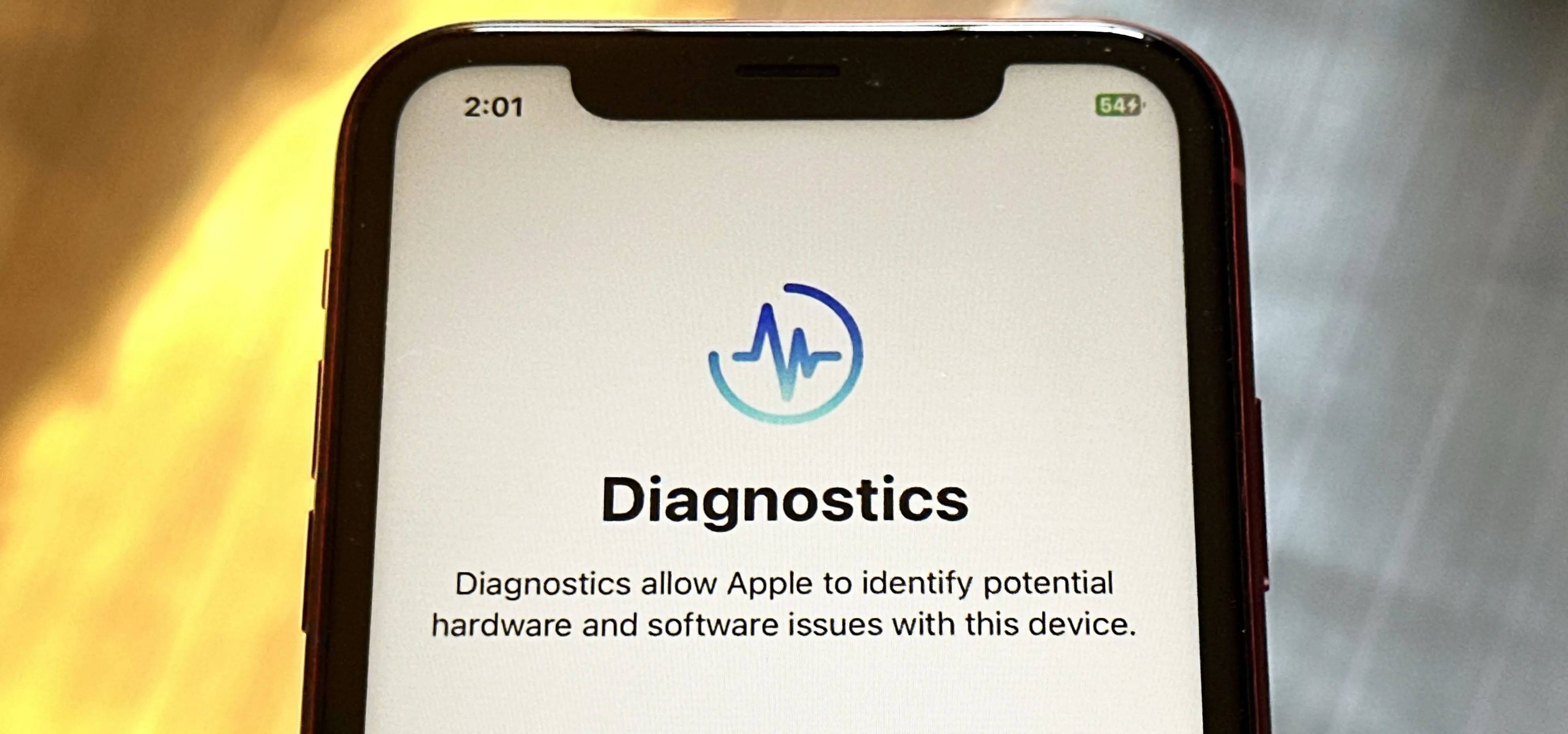
Your iPhone has hidden apps that work behind the scenes to filter SMS messages, trust computers, deal with payments, test ads, and perform other actions. You won't find any of them in your App Library ...

