
In iOS 13, Apple is taking the Reminders app more seriously. With its long list of helpful new changes, the app finally stacks up to other task managers like Todoist or Wunderlist. One of the changes ...

Apple's Reminders app has always been an underrated yet useful productivity tool for iPhone. It's not as powerful as many third-party to-do apps, but it makes it easy to keep track of a few basic task ...

While iOS 13 might have made waves for some of its more prominent features — most notably system-wide Dark Mode — some of the more interesting tools lie with its smaller, unannounced updates. One of t ...

Things are a bit more organized in Apple Reminders, so the cluttered mess that it once was is no more in iOS 13. The slapped-together feel in older iOS versions was the main reason I never used it tha ...

Apple's Reminders app has never been particularly sexy or appealing, but that changes in iOS 13. Although the productivity tool has always been useful for quick to-dos, it now has an overhauled user i ...

With iOS 13, Apple included some major updates to the Reminders app for iPhone. Among them is the ability to add web links to individual reminders, including a rich preview of the link that can be min ...
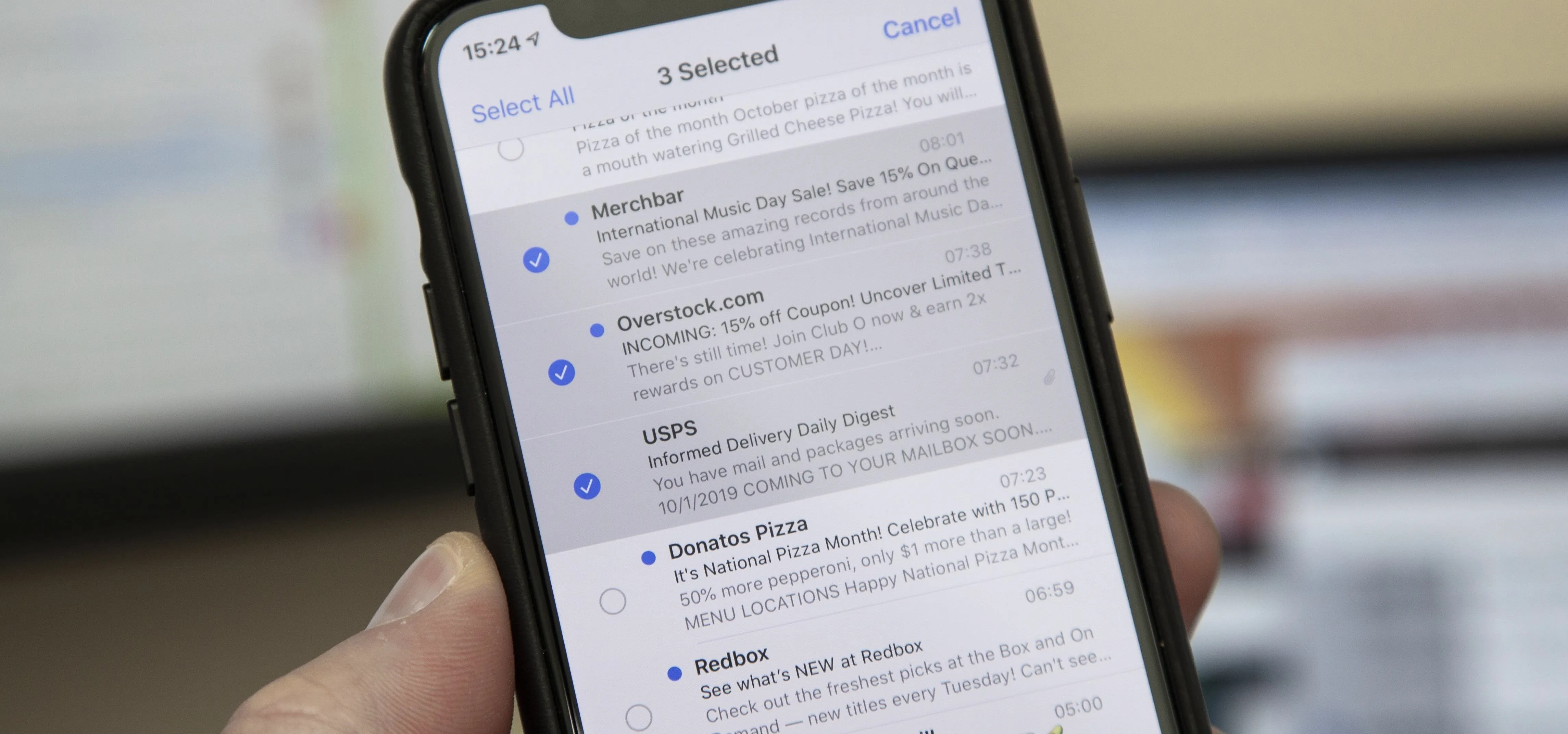
Normally, when you want to select multiple emails in the Mail app, you'd hit "Edit," tap all the bubbles next to the emails, then mark them, move them, or trash them. But in iOS 13, there's a much fas ...

Deleting emails can be a tedious process on the iPhone, especially since the "Trash All" options have been removed ever since iOS 10 first came out. Though likely well-intentioned, this change places ...
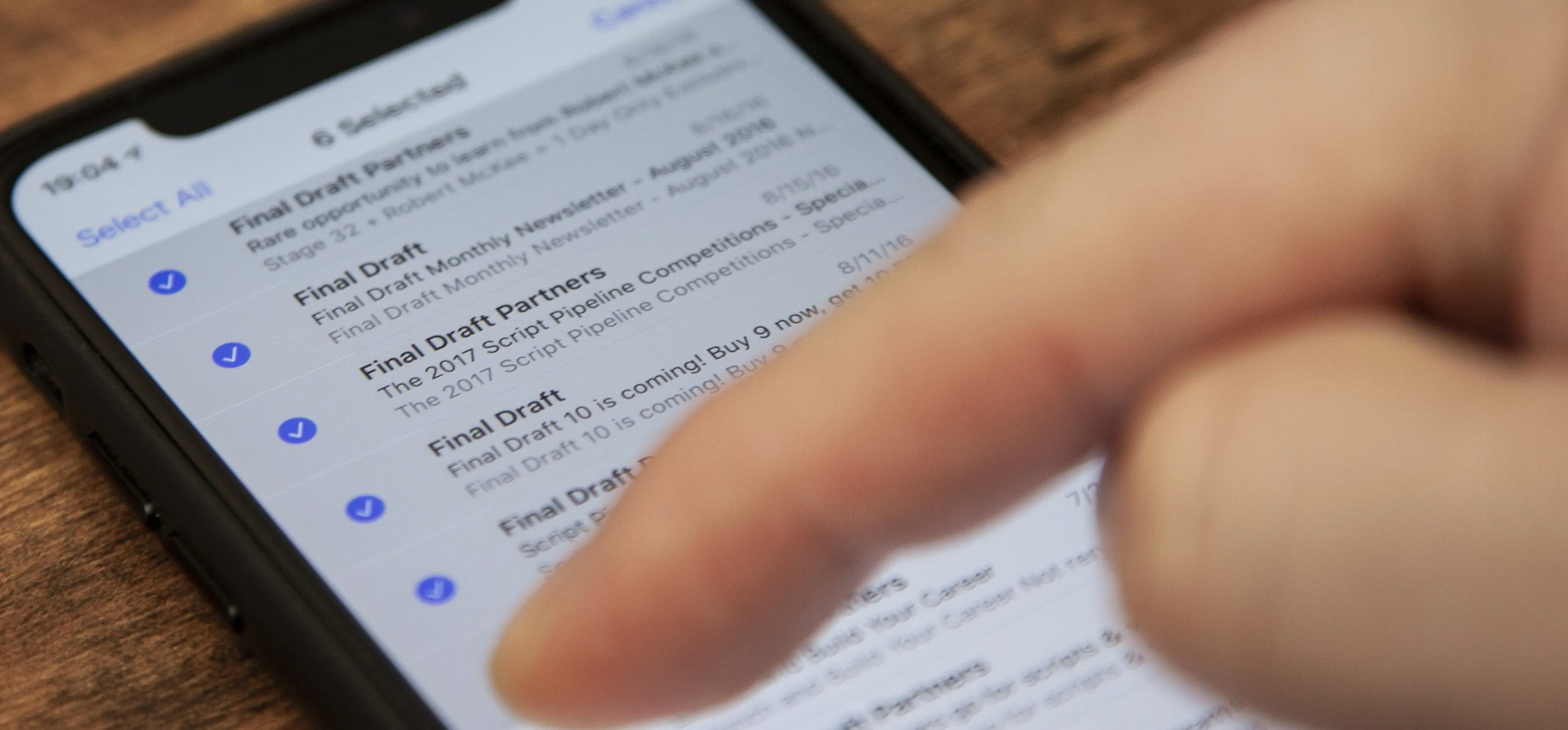
One of my biggest gripes with the Mail app on iOS is that it makes it super hard to select multiple emails quickly in a search. For instance, if you want to delete all emails from one sender, it could ...

